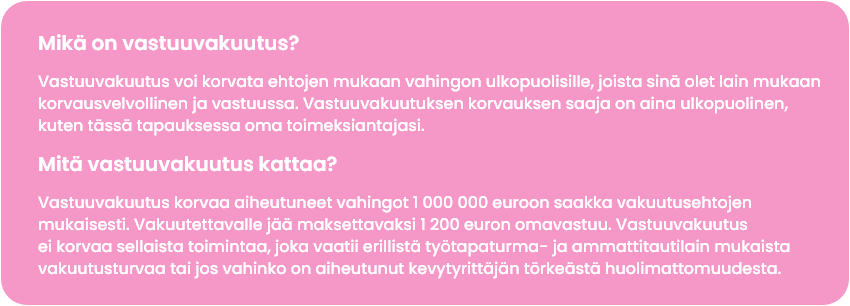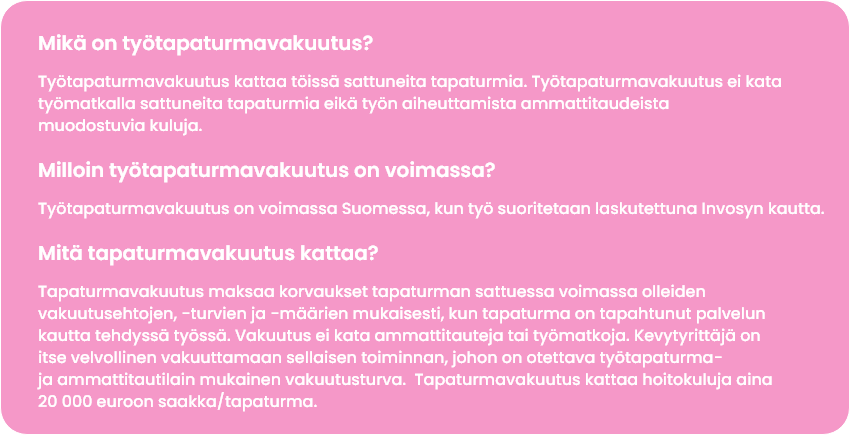• How much does it cost to start using the service?
Registration is completely free. You only pay a 1.9% service fee when withdrawing your salary, calculated from the total invoice amount (incl. VAT).
• What am I committing to?
You only commit to following the terms of use. There are no separate cancellation periods or account maintenance fees.
• Can I work in multiple fields?
You can work in as many fields as you like! The most important thing is to check the applicable VAT rate for each field before invoicing.
• Can I invoice through Invosy as a light entrepreneur even if I’m already an entrepreneur or have my own business ID?
This is not possible through Invosy, as it could complicate company tax filings from the tax authority’s perspective. Our service is intended only for private individuals who invoice without a business ID.
• Voinko ohjeistaa työntekijääni laskuttamaan kauttanne työn, jonka hän on suorittanut meille?
Yes! This requires that the work performed is considered to be done as an independent contractor, and the person is not in a position comparable to an employment relationship.
• Can I get Valtti card through you?
Yes. This requires that invoicing is done through us and that you are registered as a light entrepreneur with us. You can conveniently order the Valtticard through the "My Information" tab. The price of the Valtticard is €45.43 (incl. VAT).
• As a light entrepreneur, can I use Invosy's business ID when placing orders for supplies, for example?
A light entrepreneur may only use Invosy's business ID in a contractual relationship between themselves and the client, and when invoicing the client. The business ID may not be used in any other context, such as in other contracts, when creating customer accounts, or when ordering supplies.
• How does the invoicing process actually work?
Invoicing is simple. You can create your own clients in the "Clients" tab in advance or fill in all the information at once when creating an invoice. Invoices also include a description of the work done, along with any other required details requested by the system.
• How quickly is an invoice sent?
An invoice is sent immediately once you submit it. For online invoices, there may be some delay. After sending the invoice, you will always receive a confirmation email.
• How quickly can I withdraw my salary using instant payout?
Invoices with the instant payout function are reviewed within our customer service hours. A separate confirmation request is always sent to the contact email address you provided. Once reviewed, the payout can be withdrawn unless there are grounds for rejection. If the payout cannot be processed, we will always contact the customer.
• When can I invoice without VAT?
As a rule, VAT must always be included in invoices, as invoicing is done using our business ID. VAT reliefs apply only to businesses and sole proprietors whose annual revenue is under €15,000.
• How do I proceed if the work invoiced falls under reverse VAT in the construction industry?
When creating the invoice, select that you are offering construction services (VAT 0%), which automatically sets VAT to 0%. The following phrase will be added to the invoice: “According to VAT Act § 8 c, the buyer is liable to pay VAT on the sale of construction services.”
• My invoice has an error. How do I create a credit note?
A credit note cancels the original invoice both on our end and for your client. You can create a credit note using the invoice line by clicking the circular arrow icon. Please note that the credit note amount must match the original invoice, as partial credits are not supported in our system.
• How and when can expenses be added to an invoice?
Expenses can only be added to an invoice if your client has agreed to cover them. If not, they must be declared as part of your personal taxation.
Expenses are created under the "New Invoice" tab. You can add expenses and reimbursements by clicking the “Add expense reimbursement” or “Add travel/day allowance” button at the bottom of the invoice page, and filling in the required information. Please note that all expenses and reimbursements must be itemized and justified. Huomioithan, että vain kulut ja korvaukset välilehden kautta laskuille liitetyt kulut voidaan maksaa teille verovapaana.
• What can I deduct in my taxes?
Tax-deductible expenses include YEL pension insurance contributions and those reimbursable expenses not invoiced from your client.
• Can I invoice my client in cash, with a payment terminal, or via MobilePay?
Unfortunately, this is not possible. Invoicing through us is only done via invoice.
• Can I invoice clients abroad through your service?
Yes, and in that case VAT is 0% for companies, but always 25.5% for private individuals. It’s important to always include the client’s VAT number instead of the Finnish business ID on the invoice.
• Information about QUICK PAY
• How quickly can I withdraw my salary using instant payout?
The instant payout confirmation request is sent to your client at the same time you send the invoice. Our customer service processes instant payout requests during opening hours and in the order received. If the payout cannot be granted, our customer service will contact you.
• How do I know if my client has paid the invoice?
The invoice status will change to “Paid” once the payment has been recorded in the system, and your salary becomes withdrawable.
• When will I receive my salary?
When the invoice is marked as paid, your salary will be available under the “Salaries” tab. If the invoice includes instant payout, you'll receive an email notification once the salary can be withdrawn after funding. Once the salary has been withdrawn, it will be processed in the next payroll run.
Note! Transactions are always recorded to invoices with a one-business-day delay. Weekends and public holidays may also cause additional delay.
• Why haven’t I received my salary yet?
• Why is my salary lower than the invoiced amount?
A light entrepreneur’s salary is always based on the VAT-exempt portion of the invoice. Upon withdrawal, the following are deducted: our service fee (1.9%) + the industry-specific VAT. Instant payout also includes a 3.5% + VAT fee.
• How do I submit my tax card, and which one should I use?
Järjestelmämme poimii verokortin tiedot aina sähköisesti suoraan verottajalta, kun henkilötiedot on täytetty ja tallennettu järjestelmään. Palveluumme on mahdollista päivittää vain palkan verokortin tiedot, sillä maksamme kaikki palkkionne palkkana.
• When are my tax card details updated?
Once the change is made in OmaVero, the new details are updated in our system by the following day at the latest. At the turn of the year, tax card details are automatically updated unless the light entrepreneur has not created the new tax card in advance.
• Can my client receive a household tax deduction?
Yes. In this case, the client must report the business ID, and our business ID is used when the invoicing has taken place through us. Read more at Vero.fi.
• Can I be a light entrepreneur even if I’m unemployed?
Yes. This may lead to a request for clarification, but you can request a service certificate from our customer service if needed.
Light entrepreneurship is an easy way to invoice without a larger commitment — or to test an existing business idea. Read more at: Te-palvelut.fi
• Do I need mandatory insurance?
Our service fee includes liability and accident insurance, so you do not need to obtain them elsewhere. Please note that some jobs require permits and cannot be invoiced through our service.
• What does accident insurance cover?
Accident insurance provides compensation in accordance with the applicable insurance terms, coverage, and limits, provided the accident occurred during work invoiced through our service.
Accident insurance does not remove your obligation to arrange separate insurance if the work falls under the Finnish Workers' Compensation and Occupational Diseases Act.
Accident insurance only applies to persons officially residing in Finland and covered by Kela (the Finnish social insurance institution).
• What does liability insurance cover?
Liability insurance covers damages caused up to €1,000,000 according to the insurance terms. The insured is responsible for a deductible of €1,200 per incident. Liability insurance does not cover activities that require separate workers' compensation or occupational disease insurance.
Liability insurance only applies to persons officially residing in Finland and covered by Kela.
• I caused a work accident or damage to the client’s property, what should I do?
If this happens, please contact our customer service. We only need information about what occurred and your email address so we can forward you the insurance details and further instructions for filing a damage report.
• How much do liability and accident insurance cost?
The insurance is free, as all Invosy light entrepreneurs are automatically insured during assignments.
• Do I need any additional insurance?
You can check with our insurance partner Fennia’s customer service which additional insurances you may need for your work. Remember to mention that you are currently working as a light entrepreneur through Invosy.
• Do I accumulate pension?
Invosy users are covered by YEL (Self-Employed Persons’ Pension Insurance). This means that the user is responsible for their own pension accrual and YEL contributions. You do not automatically accumulate pension through Invosy.
• What is YEL?
YEL tarkoittaa yrittäjän eläkevakuutusta. Mikäli työtulosi 01.01.2025 alkaen ylittävät 9208,43 euroa seuraavan 12 kuukauden aikana, olet 18-70-vuotias etkä saa työeläkelakien mukaista vanhuuseläkettä ja lähetät laskuja toistuvasti Invosyn kautta, on sinun otettava YEL-vakuutus. Kirjautuessasi palveluun löydät omista tiedoistasi YEL-kohdan, jossa voit määrittää vakuutuksen itse.
• Do I pay health insurance contributions?
Yes, if you are subject to YEL and have selected “I pay YEL insurance myself” in your personal settings. Learn more at: Vero.fi
Rejecting a Signature Request
1. Open your Invosy profile, go to the “Open Assignments” tab, click the “My Applications” button, and then check the section “Assignment contract offered by the company”.
2. Once you've found the assignment you're looking for, you can review the document. After that, you can reject the assignment by clicking the “Reject signature” button.
3. You will be asked to state the reason for rejecting the assignment, which will be forwarded to the sender.
4. Once you've provided the reason, click the “Reject” button.